How to remove background noise and create a clean voice
According to imageline "The Gate plugin is an automated on/off-style volume envelope with control over opening and closing dynamics, hold-open time and with the added advantage of separate (asynchronous) open and close threshold triggering."
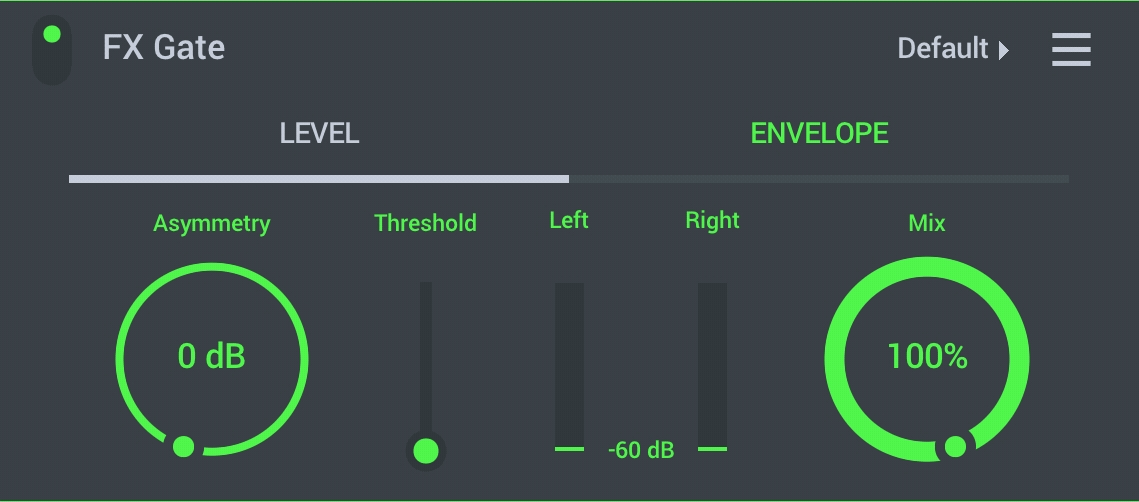
Fl studio mobile gate effects is very important for those who are not using external microphone to record on FL studio mobile. We use it to remove background noise while recording or mixing, its also help us make quality music.
How to use it?
In order to use This effects, you need to know how to use it first, there's best 9 features on this effect which you might need to know their use.
- Asymmetry - The gate can open and close at a lower threshold than it opens.
- Threshold - The input level at which the gate opens.
- Peak meters - Show the Input signal and Attack plus Release threshold levels (horizontal lines).
- Mix - Clockwise from 12 O'Clock - In the range from 0% to 100% this controls the amount of gain reduction when the gate is open (i.e a normal gate).
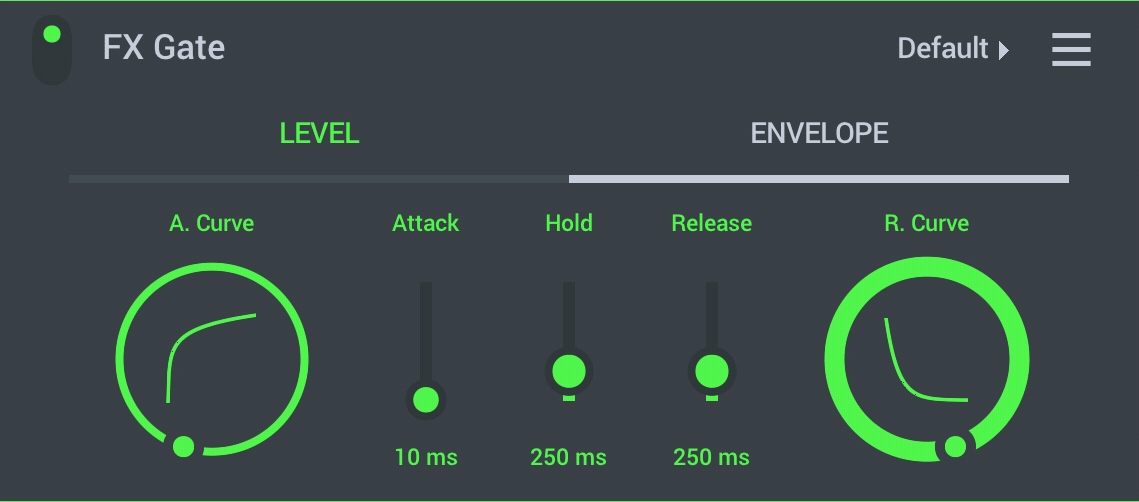
- Attack Curve (A.Curve) - The shape of the volume ramp as the gate opens. The gate can start to open relatively slowly then speed up (turn left).
- Attack - Time taken for the gate to open.
- Hold - The minimum time the gate will stay open once the signal falls below the close Threshold.
- Release - How long it takes the gate to close.
- Release Curve (R. Curve) - The shape of the volume ramp as the gate closes.
So now that we have listed all the features, as usual let watch this video for better understanding.
Thank you for your time

